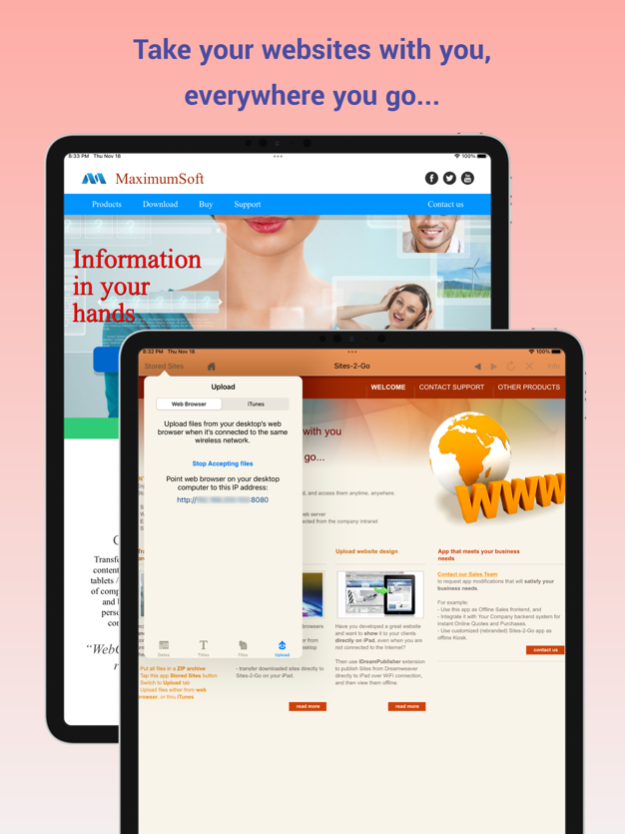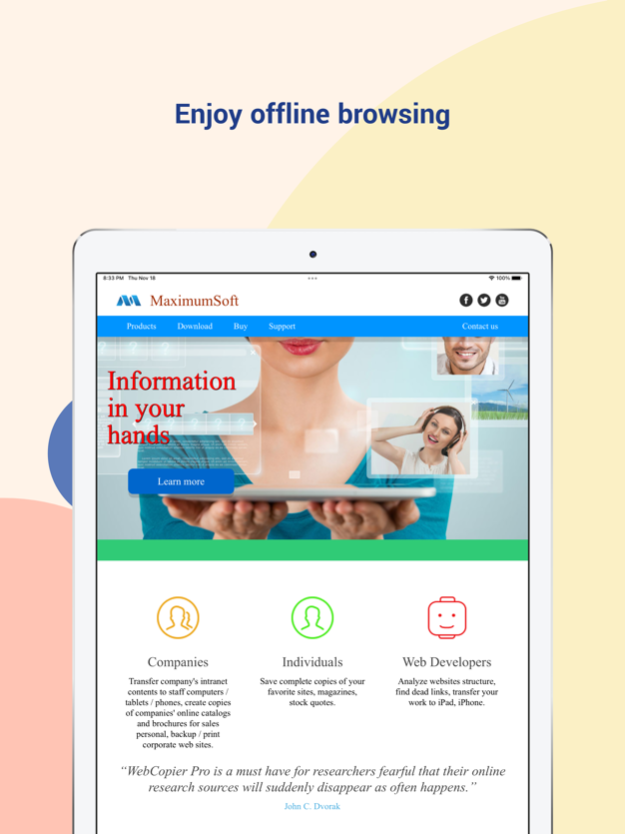Sites-2-Go Lite 1.6
Continue to app
Free Version
Publisher Description
Take your websites with you, everywhere you go...
Take your websites with you, everywhere you go...
Store online catalogs, websites, presentations directly on iPhone / iPad, and access them anytime, anywhere.
Enjoy web browsing, even when not connected to the Internet.
- Sales personal gets instant access to company catalogs
- Web designers can show their work, even before site is deployed to web server
- Employes access valuable information, even when they are disconnected from the company intranet
- Students can study online materials, when they are offline
Increase your employees’ mobility and productivity by uploading company HTML-based catalogs, presentations, support materials to their iPhones / iPads.
Upload websites from desktop computers directly to iPhone / iPad, either in web browser, or from iTunes.
You can upload:
- Zip archives (up to 2GB size and up to 64 thousand files, in Paid version) containing websites,
- Web Archives,
- single HTML files,
- PDF files,
- and any other files that can be viewed in Safari browser on your iPhone.
*** Lite version Limitations ***
- Allows to upload files not greater than 10 MB
- Ad-supported interface
- Doesn't show presentations on external monitors or projectors
Nov 21, 2021
Version 1.6
minor improvements and bug fixes
About Sites-2-Go Lite
Sites-2-Go Lite is a free app for iOS published in the Office Suites & Tools list of apps, part of Business.
The company that develops Sites-2-Go Lite is MaximumSoft Corp.. The latest version released by its developer is 1.6.
To install Sites-2-Go Lite on your iOS device, just click the green Continue To App button above to start the installation process. The app is listed on our website since 2021-11-21 and was downloaded 13 times. We have already checked if the download link is safe, however for your own protection we recommend that you scan the downloaded app with your antivirus. Your antivirus may detect the Sites-2-Go Lite as malware if the download link is broken.
How to install Sites-2-Go Lite on your iOS device:
- Click on the Continue To App button on our website. This will redirect you to the App Store.
- Once the Sites-2-Go Lite is shown in the iTunes listing of your iOS device, you can start its download and installation. Tap on the GET button to the right of the app to start downloading it.
- If you are not logged-in the iOS appstore app, you'll be prompted for your your Apple ID and/or password.
- After Sites-2-Go Lite is downloaded, you'll see an INSTALL button to the right. Tap on it to start the actual installation of the iOS app.
- Once installation is finished you can tap on the OPEN button to start it. Its icon will also be added to your device home screen.